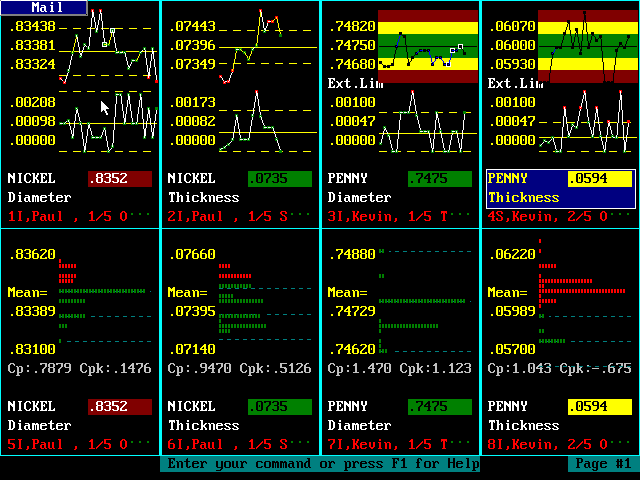The AutoTrans software package is an option to SPC Express. AutoTrans is the real-time multi-gage interface
to the popular SPC Express software package for Statistical Process Control. It allows the user to track up
to 32 processes simultaneously while viewing on-screen graphs which get updated automatically in real-time.
This newest revision gives the "look and feel" of SPC Express 4.1 with its graphical "point and shoot" interface.
This improves the consistency and simplicity of the user interface across the SPC Express family of software.
Here are the highlights of AutoTrans Revision 4!
The user interface for AutoTrans Revision 4 has been completely rewritten (from AutoTrans rev 3). It now has:
- VGA/EGA Graphical menus
- Full mouse support
- One key/button selection of all major functions
- Greatly improved context sensitive on-line help
- Pop-up windows prompt you whenever necessary
- Simplified installation
- Completely new and improved User Manual
There are numerous Features in AutoTrans Revision 4. which make it a very powerful and flexible, yet easy-to-use, real-time SPC package.
- On-screen Charts include: X-Bar R, Rainbow, Histograms, P, U, and Pareto Charts
- Process charts can be viewed either 2 or 8 graphs per screen
- Out-of-control conditions are color highlighted, including shifts and trends, as well as logging to disk
- Status of all 32 processes can be seen from a single screen
- Easy-to-implement gage interface, including reasonableness checking
- Subgroup data can be enter from the keyboard or from up to 32 gages simultaneously.
- Ability for one gage to be used for one or several features
- Traceability fields include: Month, Day, Year, Shift, Time, Inspector, Machine, Material, Lot Control Number, Operator, User Defined
- Customizable traceability field names
- Customizable User Exit Menu which links to all other MMS products plus any other applications on your system
- Downloadable gage setups (great for Laser Mikes)
- Math Functions include: Min, Max, Tir, Add, Subtract, Multiply., Divide, Trig, Sum, Net, Average, Difference, Ratio, and more.
- CAD drawing / picture interface allows users to view process inspection information with a single keystroke
- Drivers for most popular printers
- 3 Level password security system protects setup and data files
- On-line editing of all data and system configuration files
- Network compatible
- Centralized network monitoring using the optional AutoScope Module.
- Send and Receive Mail messages from other AutoTrans stations on the network
Shown below is a typical AutoTrans real-time screen dump, showing 4 processes being monitored at once, each displaying an X-Bar R Chart and a Histogram.
Each window shows the name of the part (or Part Number), the feature (Characteristic) being measured, the operator's name, the most recent sample value (taken from either an electronic gage or keyboard), and how full each subgroup is. You may also "zoom-in" and see 2 windows instead of 8 for more detail.
AutoTrans Real-Time Graphics Display (8 window mode)...
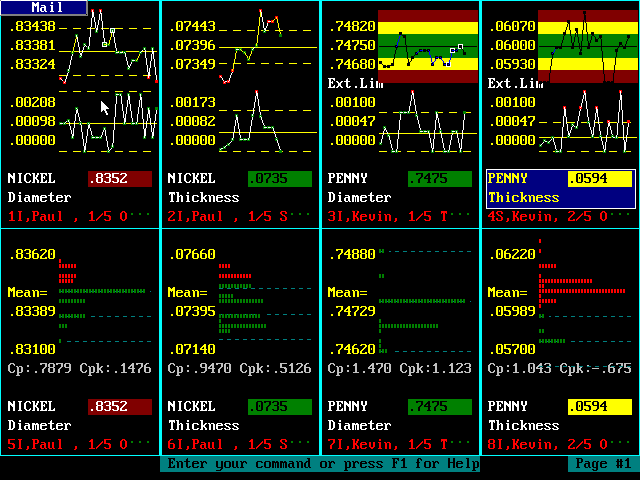
Click here to view the AutoTrans Product Spec Sheet